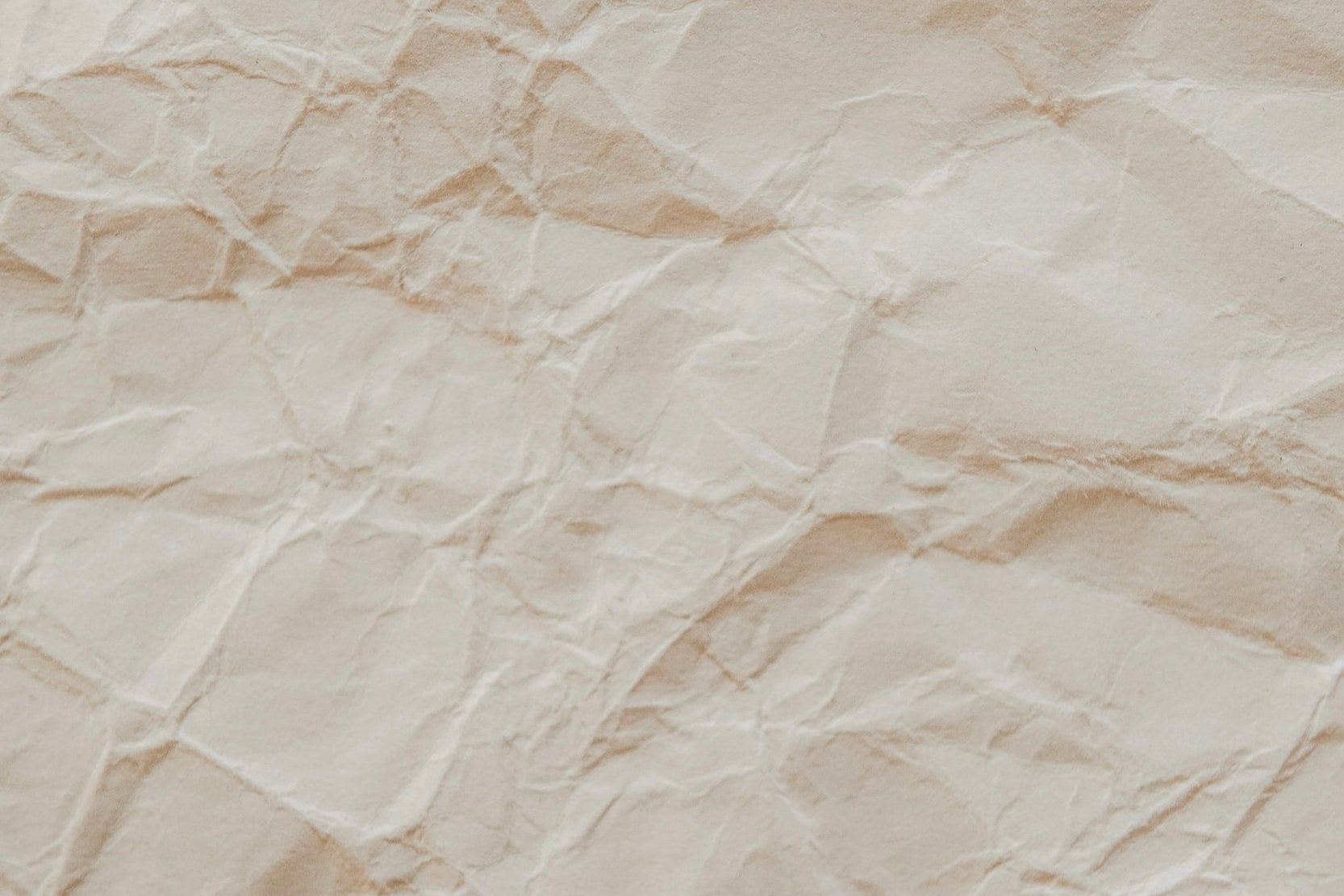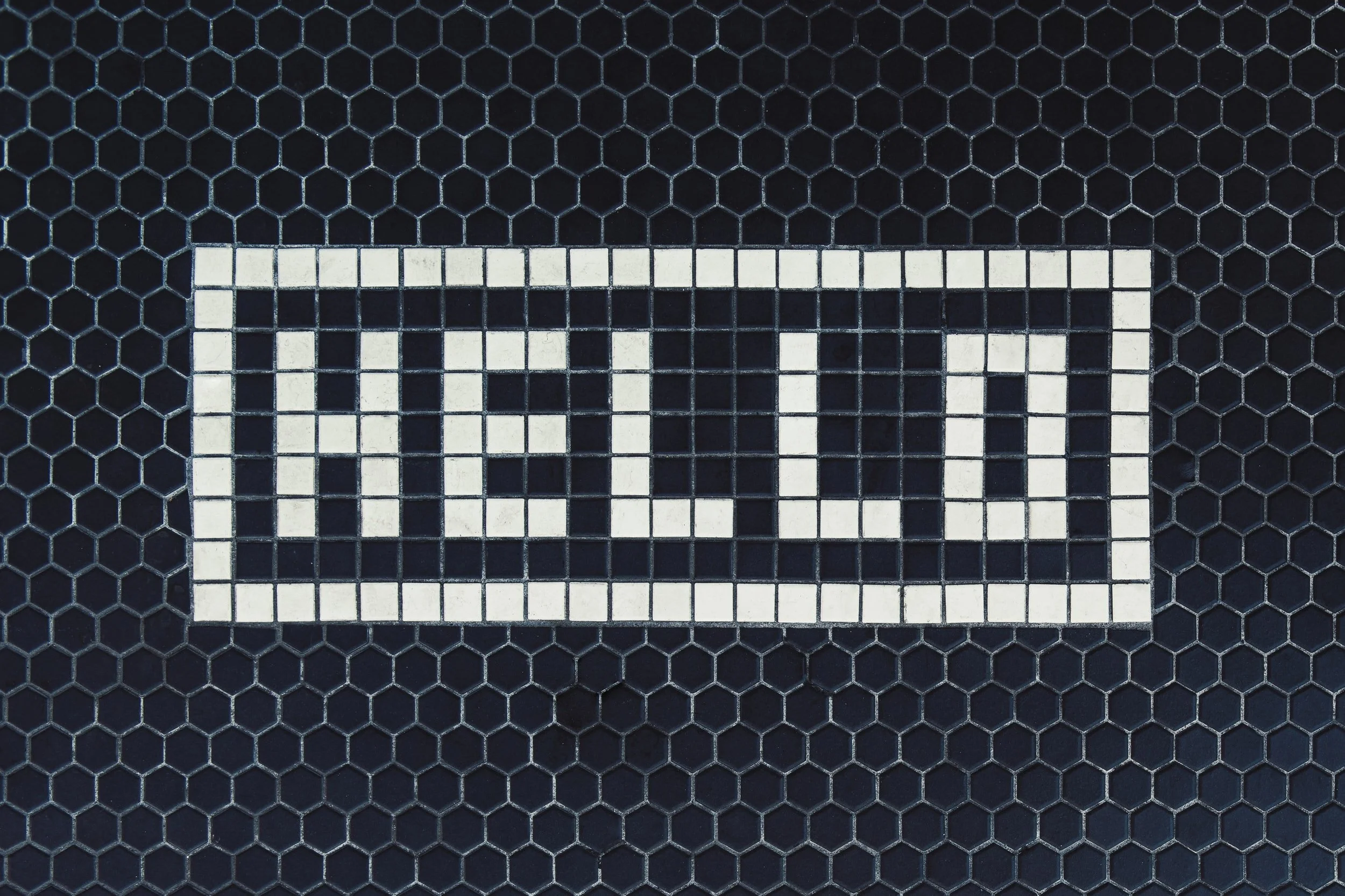3 Things to Make Your Website Stand Out
Today I want to share with you 3 things you can do to make your website stand out. You should be able to apply each thing regardless of what business you own or website builder you have. My goal is to reach as many people as possible with this post! Each thing will increase in difficulty, but you should be able to find resources to accomplish all of them.
Number 1: Textural Elements
What are textural elements? Textural Elements serve to enhance the look and feel of your website by giving it more personality and depth. It’s something you can add to your site to give it even more personality. Another thing to further perpetuate the brand you have.
It can seem like such a little thing that won’t make a difference, but I think of it like a hat or a coat. A hat or coat can be added to an outfit, but it’s not needed, it just takes your outfit to a new level of awesome. I don’t think you’ll lose clients/customers over not having it, but textural elements can add to your customers' experience.
How can you get or utilize textural elements? Canva or Photoshop! You can usually figure out what size you’ll need your image to be with a quick google search. (Area on site + website builder + dimensions (Ex: Home Page Banner Squarespace Dimensions))I love Canva because it’s free and there are a ton of options from customizing the size of the image to the textures it has to offer. Photoshop would also be beneficial with its variety of customizations, especially in the textures department.
I will usually create 3-5 base textures that I think would go with my clients business and then we’ll try them all out and see what we like and don’t like. The key is to not over do it. You don’t want your textural elements on every page; it’s meant to add to the website not distract. If you’re operating your business alone I would ask a friend, family member, or someone you trust to take a look and give you honest feedback.
Number 2: Unique Fonts
Custom fonts can be another way to set your site apart from others. Most people will just use the fonts that are offered with whatever website builder they end up going with. I don’t think there is anything wrong with using the fonts that are offered to you, but I’ve found in most cases that you can’t find an exact match for the fonts commonly used in logos.
Sure, you can make png graphics and add in those photos to get a similar effect, but that only works in some cases. I recommend purchasing your fonts and looking up a simple code and inputting it yourself! I know a lot of people see code and freak out, but there are tons of step by step resources out there. YouTube videos, blog posts, articles, and more! Look up how to add custom fonts for whatever website builder you have and you should instantly see a few links that can provide some assistance.
Number 3: CSS
What is CSS? CSS means Cascading Style Sheet which tells you how words & images will appear. A lot of people confuse CSS with HTML. HTML means Hypertext Markup Language which makes up the words & images on a website. I like to think of CSS as the cherry on top and HTML as the ice cream sundae.
Just about every website builder offers a way to add custom CSS. I would recommend doing some research on what free resources are out there for your website builder in regards to CSS. Again, you can find tons of options and customizations on YouTube and Google! Most people lay everything out super simply and then it’s just a matter of following the instructions and getting it done!
All of the things I mentioned above are great and can absolutely help your website stand out. They might seem like little things, but if someone asks if you want sprinkles you’re always going to say yes, right?
Cover photo shot by: Dorothy Louise Photography