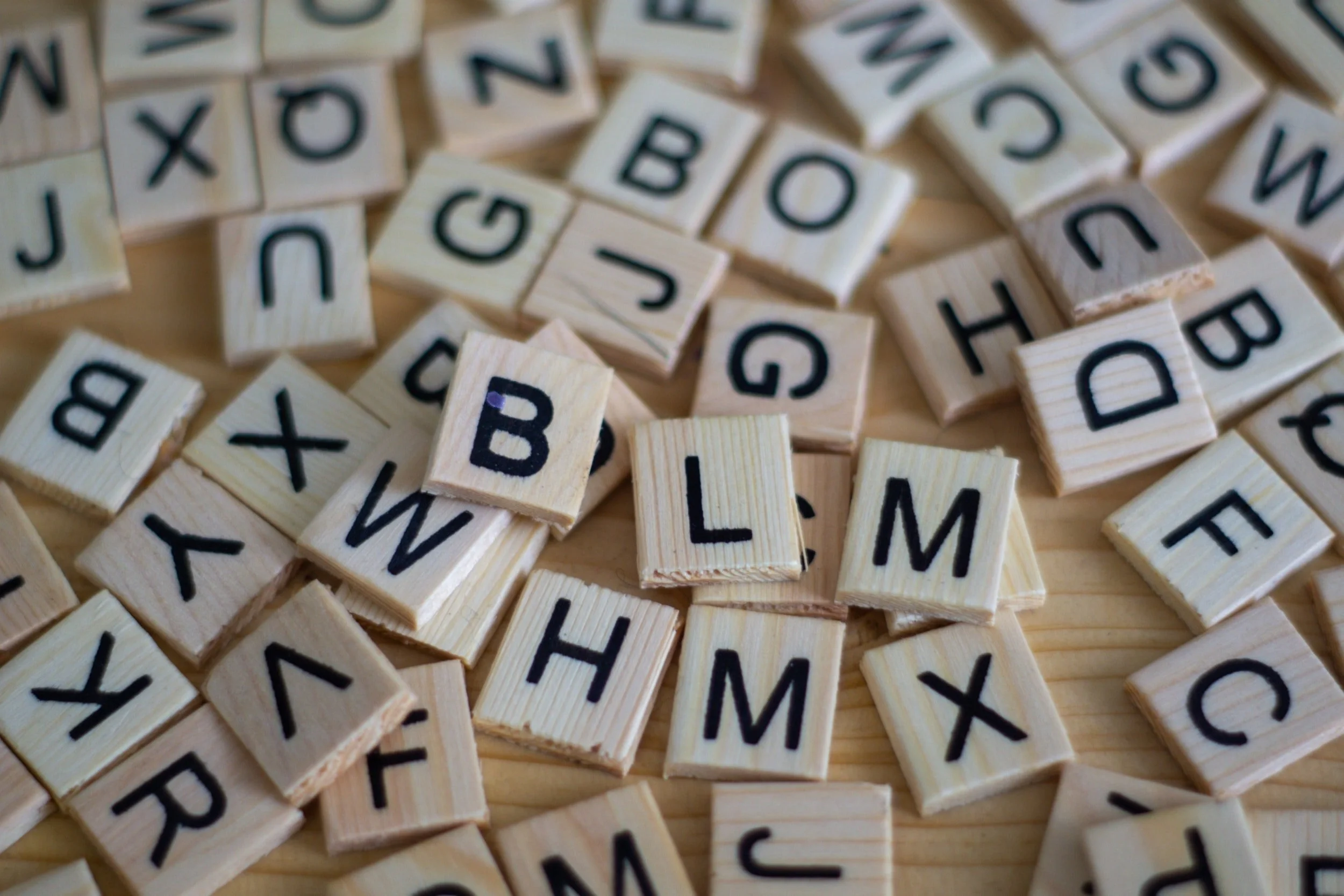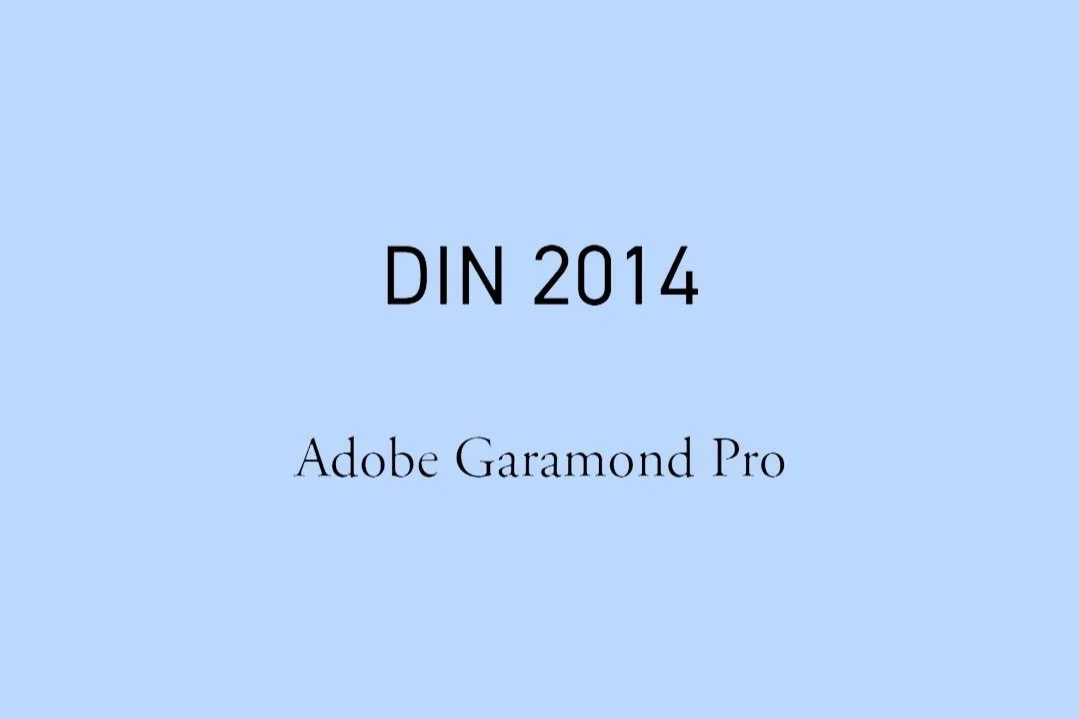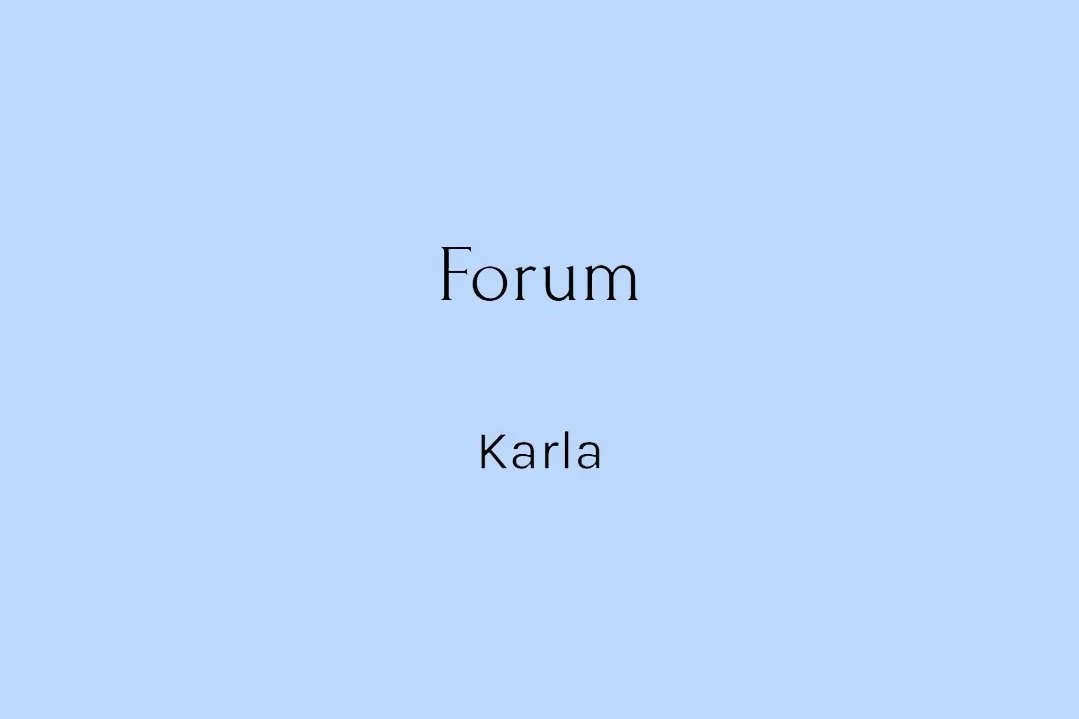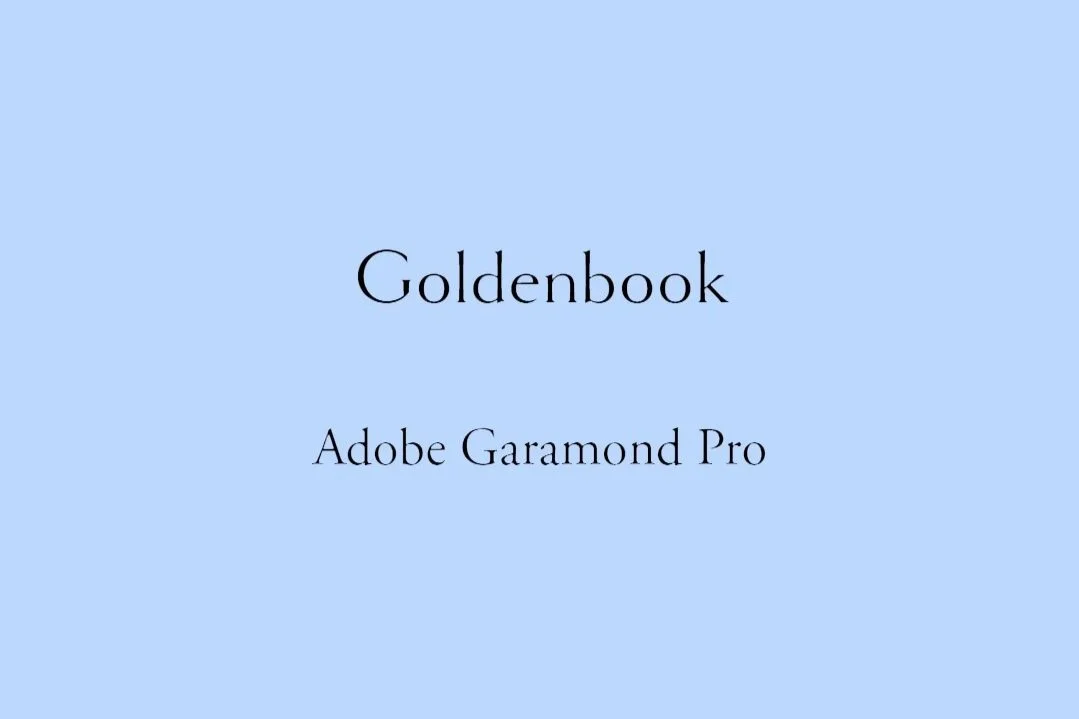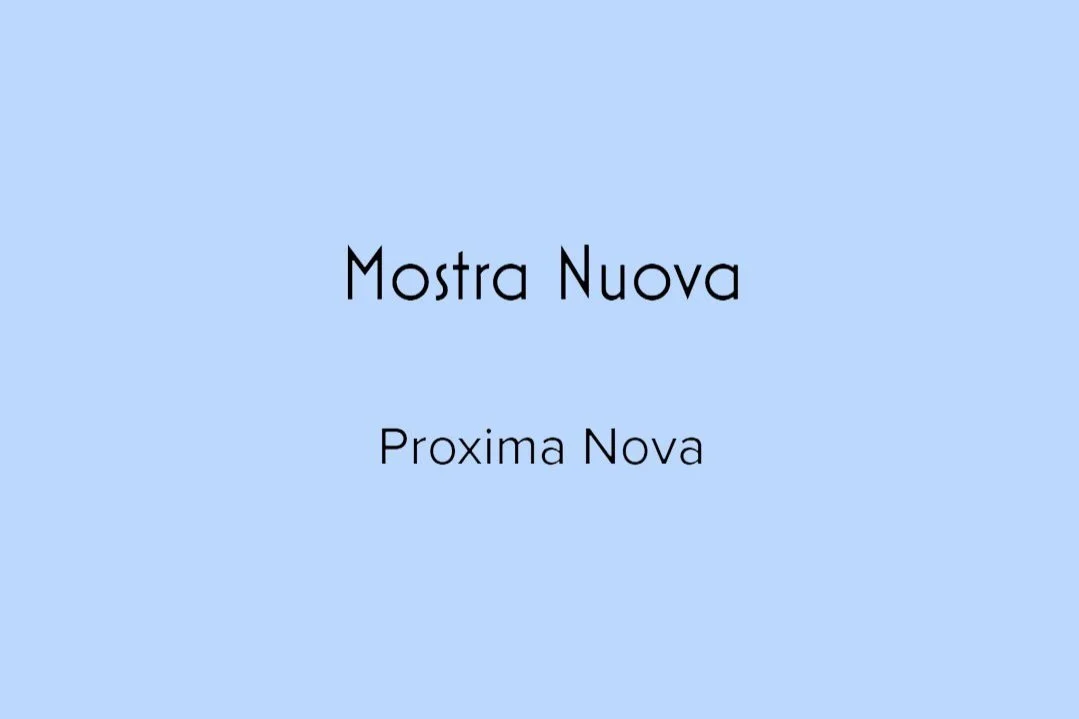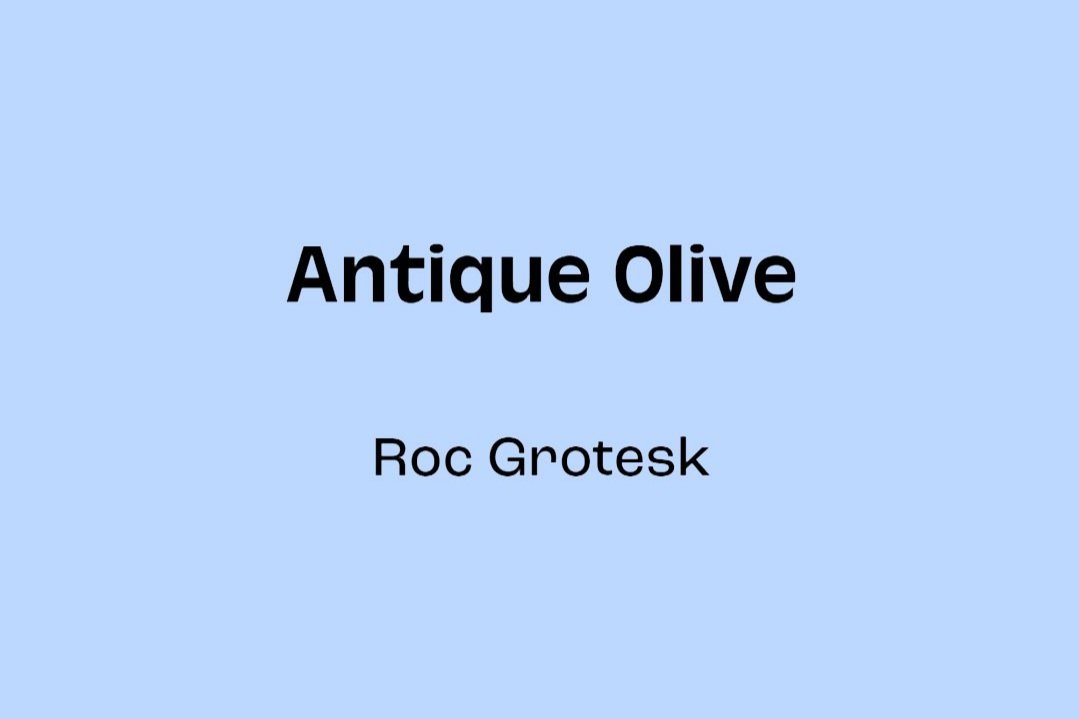6 Squarespace Font Pairings You Need Right Now
Let’s dive into Squarespace fonts. I’m currently a Squarespace exclusive web designer and something I don’t think a lot of designers talk about is the fonts. The fonts you use within your site can definitely impact the overall vibe, feel, and in some cases the brand. Squarespace offers 600 Google Fonts, 1,000 Adobe Fonts, and the ability to import fonts, which makes the possibilities truly endless. Today I want to share 6 different ranging font groupings that I would use.
First, let’s talk about how we can access fonts in Squarespace. If you’re using Squarespace 7.1, go into your site like you’re editing it. You should see a list of options to the left (Pages, Design, Settings, etc) click ‘Design’ and then you’ll want to select ‘Site Styles’ and then you should be directed to a window on the right side of your site that says ‘Fonts’. For Squarespace 7.0 you’ll want to do the same first step and click ‘Design’ then ‘Site Styles’ and you should see a list of things you can customize. You’ll need to search for the fonts you’re wanting to customize, but searching things like ‘Header”, ‘Body Text’, and other keywords like that will help you navigate them faster.
If you’re using Squarespace 7.1 you should see a ton of font options. At the top you should see a font pack. You can click ‘Switch’ to see the variety of font pairings that Squarespace recommends, or if you look under that you’ll see the ability to customize each section of text (Headings, Paragraphs, Buttons, and Miscellaneous). If you click one of those you’ll see a bunch of options, but if you click the font name (should be next to family) then you’ll be able to select from the family of fonts already selected or the option to browse all of them.
Now that we’re all on the same page for finding where and how you can customize your websites fonts, let’s get into the groupings! These groupings are going to be an accumulation of what Squarespace, other web designers, and myself recommend. The goal is to offer a wide variety so this blog post can help the edgy, busy business and the simple, cute business.
#1 Clean, Modern, & Simple
Poppins + Soleil
#2 Traditional, Timeless, & Classic
DIN 2014 + Adobe Garamond Pro
#3 Playful, Soft, & Classic
Forum + Karla
#4 Delicate, Refined, & Timeless
Goldenbook + Adobe Garamond Pro
#5 Simple, Clean, & Traditional
Mostra Nuova + Proxima Nova
#6 Vintage, Bold, Engaging
Antique Olive + Roc Grotesk
If you’re not jamming with any of these you can always import your own! When you’re grouping fonts together you want fonts that go together while also providing some sort of contrast. In my opinion, having your whole website in one font is just as bad as having a million and one fonts everywhere. Hopefully these fonts give you some ideas!
Cover photo shot by: Dorothy Louise Photography